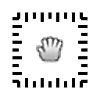Screen Ruler 2D with positioning aids for pixel accurate positioning
Screen Ruler 2D with positioning aids for pixel accurate positioning
Vote: (6 votes)
Program license: Trial version
Developer: Infonautics GmbH
Works under: Windows
Vote:
Program license
(6 votes)
Trial version
Developer
Infonautics GmbH
Works under:
Windows
Pros
- Simultaneous horizontal and vertical measurements
- Color picker with multiple color system support
- Displays technical information about active windows
- Built-in magnifier and positioning aids for exact placement
- Automatic installation of the correct version for the operating system
Cons
- May have more features than necessary for casual users
- Some users may prefer a more minimalistic tool for simple tasks
Comprehensive On-Screen Measurement Tool with Advanced Features
Screen Ruler 2D is a versatile and powerful utility designed for Windows users who require precise measurements on their computer screens. It brings an array of functionalities to cater to graphic designers, software developers, and professionals engaged in layout and design work directly on their desktops, offering an enhanced level of accuracy in two-dimensional space.
Two-Dimensional Measuring and User Interface
The core functionality of Screen Ruler 2D is its ability to measure dimensions on the screen both horizontally and vertically. The interface is straightforward, allowing users to quickly grasp the tool’s capabilities without a steep learning curve. With this application, measurements can be obtained and read easily, as the positions of the ruler's edges are immediately displayed in relation to desktop coordinates.
Color Picking and Window Information Tools
Screen Ruler 2D excels with an integrated color picker that caters to those needing color value information. The software supports various color systems, including RGB, HSL, HTML, and DEC, making it immensely helpful for web designers and those working with graphics applications. As an added benefit, Screen Ruler 2D can glean technical data about the active window, such as its name, class, window handle, process ID, and related task.
Positioning and Magnification Capabilities
When pinpoint accuracy is paramount, Screen Ruler 2D delivers with its magnifier feature and direct positioning aids. The magnifier which can be activated at any corner of the ruler, enables users to perfectly align the tool down to the pixel level. The screen ruler itself is equipped with aids that allow for shifting or adjusting its dimensions by a single pixel incrementally, via either buttons or cursor keys for optimal precision.
Installation and System Compatibility
The installation process of Screen Ruler 2D is seamless, with the program automatically detecting and installing the suitable version for the operating system, whether that be 32-bit or 64-bit. This removes any potential compatibility hurdles for users, ensuring a smooth set-up process.
Target Audience and Use Case Scenarios
Screen Ruler 2D has been crafted with particular user groups in mind. It is immensely useful for those in the software development sphere, screen designers, and graphic designers who routinely need to perform meticulous layout work on their screens. The software affords these professionals the ability to position elements on their displays with pixel-perfect precision quickly and efficiently.
Overall, Screen Ruler 2D functions as a robust tool that enhances productivity for professionals involved in on-screen design and layout tasks, backed by its comprehensive set of features that support meticulous dimensional controls and color analysis.
Pros
- Simultaneous horizontal and vertical measurements
- Color picker with multiple color system support
- Displays technical information about active windows
- Built-in magnifier and positioning aids for exact placement
- Automatic installation of the correct version for the operating system
Cons
- May have more features than necessary for casual users
- Some users may prefer a more minimalistic tool for simple tasks